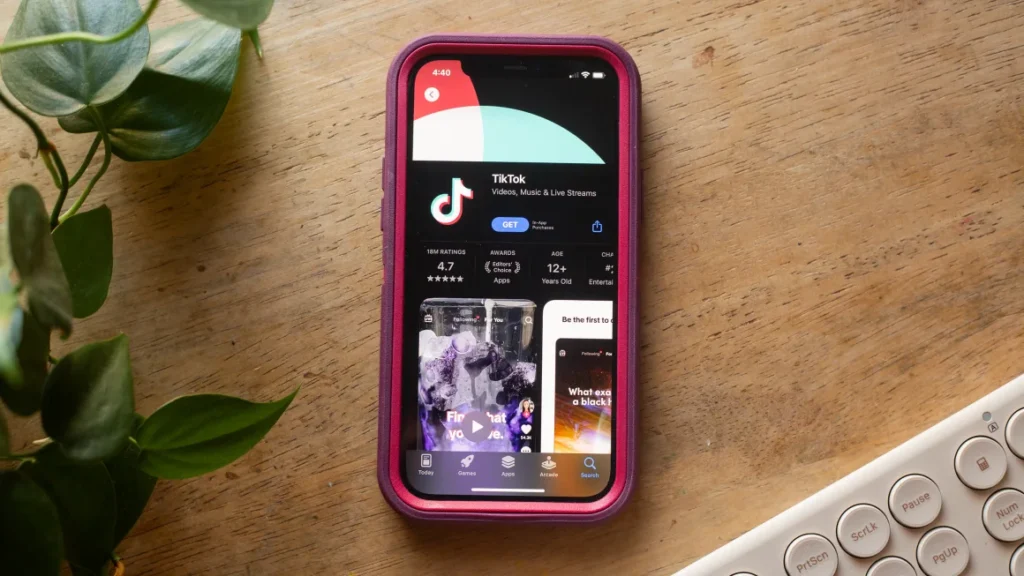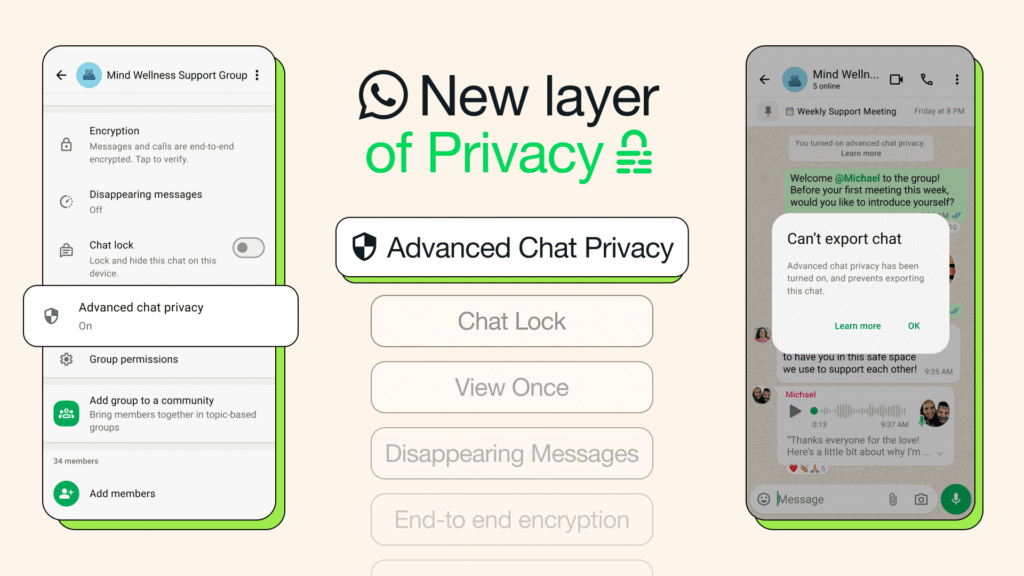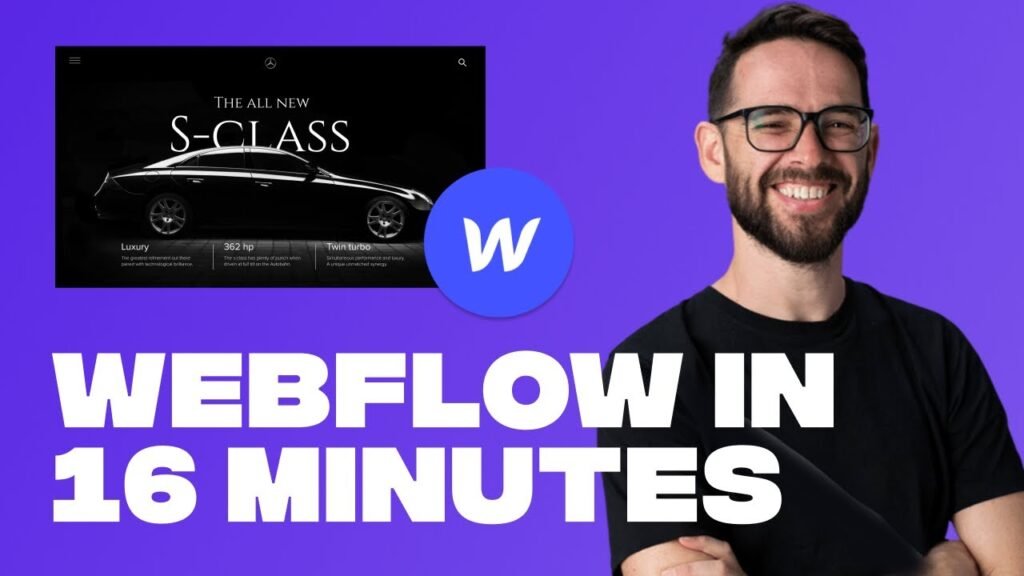Now Reading: Norton 360 for Business: The Ultimate Deep Dive
- 01
Norton 360 for Business: The Ultimate Deep Dive
Norton 360 for Business: The Ultimate Deep Dive

Norton has been a trusted name in cybersecurity for decades. With Norton 360 for Business, they bring an all-in-one security suite designed specifically for small to mid-sized companies that need comprehensive protection without a full-time IT department.
This review covers everything—from core antivirus protection to advanced tools like VPN, cloud backup, dark web monitoring, and centralized admin controls. We’ve structured it for maximum readability, so you can skim or deep dive where needed.
1. Core Protection Features
🛡️ Real-Time Threat Protection
Norton’s antivirus engine uses AI, machine learning, and a global threat intelligence network to:
- Block malware, ransomware, trojans, and spyware
- Detect zero-day threats before they spread
- Scan files during download or execution
What stands out: Norton doesn’t just rely on signature-based detection. It uses behavioral analysis to stop unknown threats in real time, which is critical in today’s dynamic threat landscape.
🔥 Smart Firewall
A two-way firewall that monitors:
- Incoming traffic for known attack signatures
- Outgoing connections for suspicious data transfers
Business use case: Helps prevent insider threats or unauthorized software from leaking company data.

🧠 Intrusion Prevention System (IPS)
IPS actively scans network traffic for:
- Known attack patterns
- Vulnerabilities in apps and operating systems
Why it matters: This is the first line of defense before malware even reaches your system.
2. Privacy & Internet Security Tools
🌐 Secure VPN
Norton’s built-in VPN encrypts internet traffic on public Wi-Fi and hides IP addresses.
Features:
- Unlimited data (unlike many competitors)
- No-log policy
- Split tunneling (for advanced users)
- Bank-grade AES 256-bit encryption
Business relevance: Essential for remote teams and traveling employees working from coffee shops, co-working spaces, or hotels.

🔑 Password Manager
Secure, cloud-based password vault with:
- Autofill for logins and credit card info
- Built-in password generator
- Secure sharing between trusted team members
Bonus: Syncs across devices and browsers—making it great for distributed teams.
🕵️♂️ Dark Web Monitoring
Norton scans underground marketplaces for:
- Business email addresses
- Personal and employee credentials
- Sensitive company data (e.g., SSNs, credit card numbers)
How it helps: If your data is exposed, Norton sends instant alerts—giving you a head start to respond and secure affected systems.
3. Data Protection & Backup
☁️ Cloud Backup
Available storage: 10GB to 500GB, depending on plan.
Uses:
- Automatic file backups for key documents, databases, or invoices
- Versioning to restore older copies of files
- Cloud restore after ransomware or hard drive failure
Why it’s valuable: Ransomware attacks are brutal—this feature alone can save a business thousands.
4. Device & User Management
🖥️ Device Control Dashboard

Centralized dashboard for administrators to:
- Monitor all connected devices
- Assign or revoke licenses
- Run remote scans and security tasks
- View incidents and recommendations
Clean UI: Even non-tech-savvy admins will feel at home. The dashboard is clearly labeled and updated in real time.
🛑 Remote Lock & Wipe
If a device is lost or stolen, Norton allows you to:
- Lock the device remotely
- Wipe all business data
Critical for: Laptops used off-site or BYOD environments.
5. Performance & Usability
Norton has done a solid job keeping the software lightweight.
- Quick scan: Less than 5 minutes on most systems
- Full scan: Deeper check without slowing down other tasks
- Silent updates: Runs in the background without annoying popups
- Cross-platform: Available on Windows, macOS, iOS, Android
Real-world test: On mid-range laptops, Norton ran quietly with less than 4% CPU usage during idle states.
6. Compatibility & Limitations
| Compatibility | Details |
|---|---|
| Operating Systems | Windows 10/11, macOS, iOS, Android |
| Integration | No direct Microsoft 365/Google Workspace integration |
| Browser Support | Chrome, Edge, Firefox, Safari |
Missing piece: No integrations with business dashboards or SIEM tools, which larger businesses might expect.
Review
Final Verdict
Norton 360 for Business is an excellent choice for small to mid-sized companies looking for complete, easy-to-manage protection. It’s ideal for businesses without full-time IT staff and offers peace of mind through automation, alerts, and layered security.
- Excellent malware protection
- User-friendly dashboard
- High-performance VPN
- Backup and data recovery tools
- Strong admin tools for small teams
- No native cloud platform integrations
- VPN occasionally impacts speed
- Premium plan pricing can add up with many users